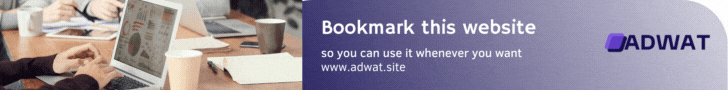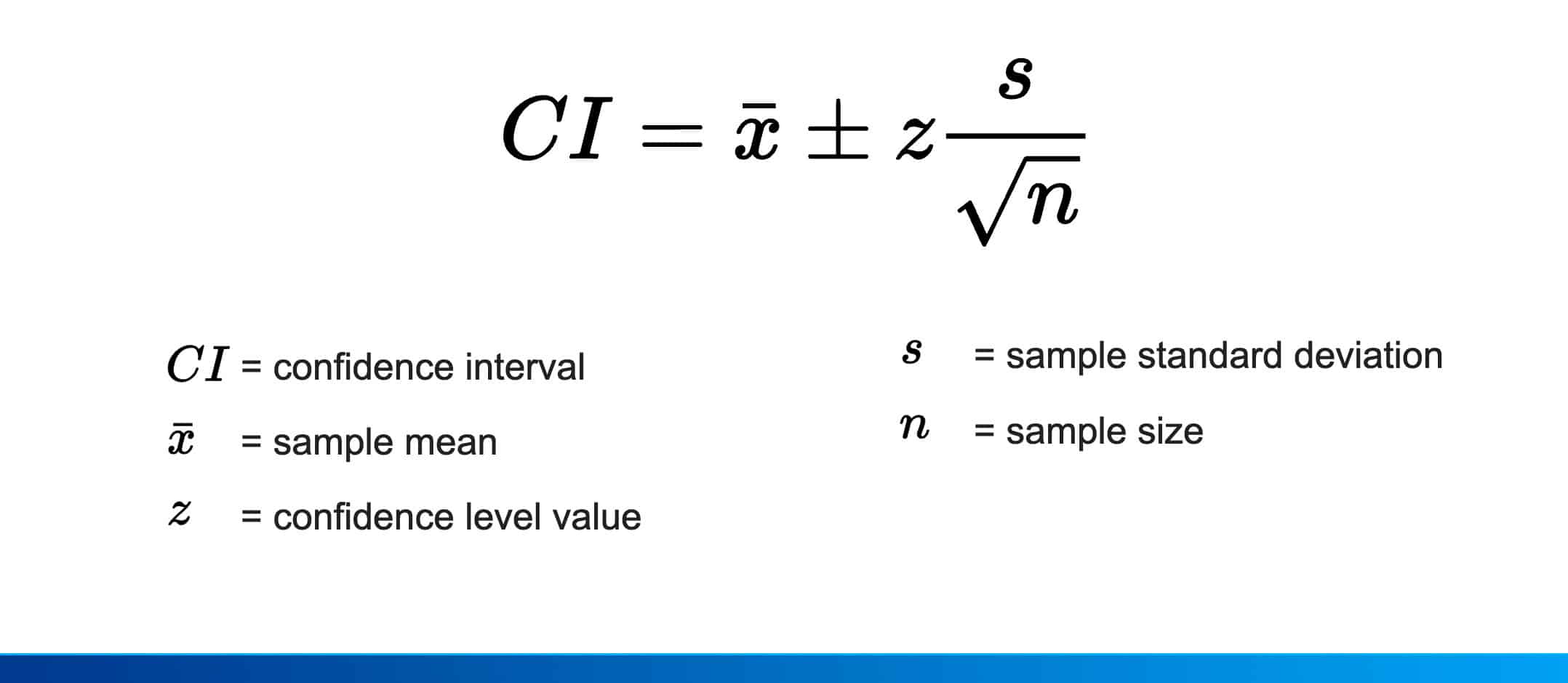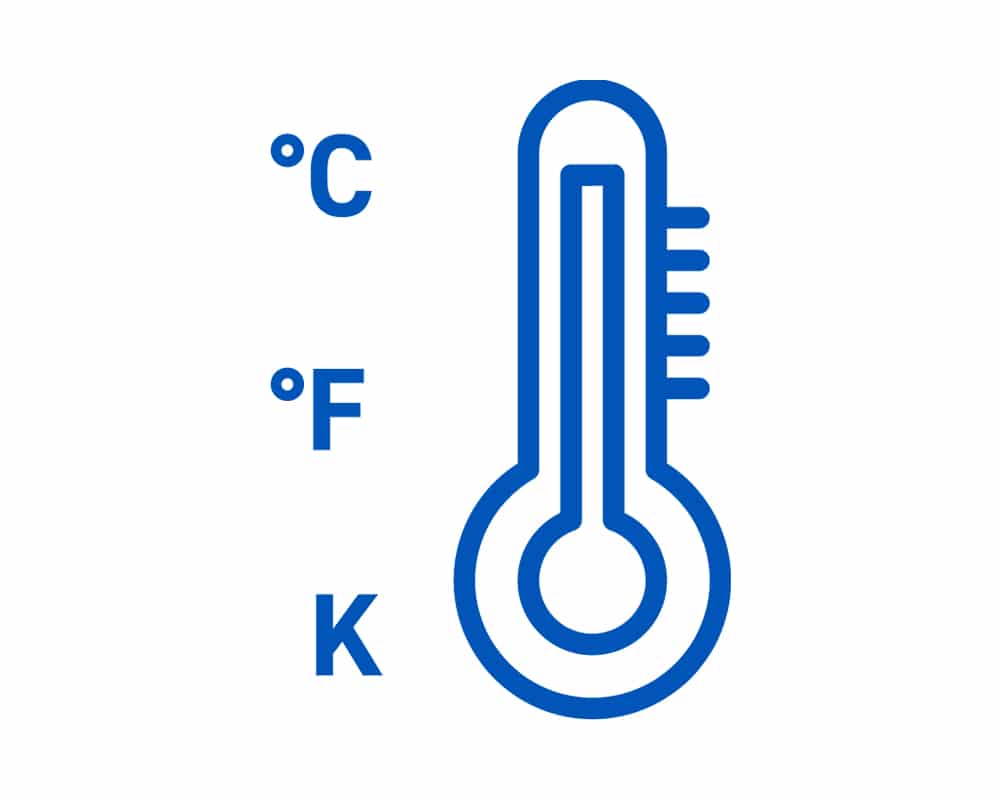Bridging the Gap: Understanding Image and Base64 Conversion
Bridging the Gap: Understanding Image and Base64 Conversion
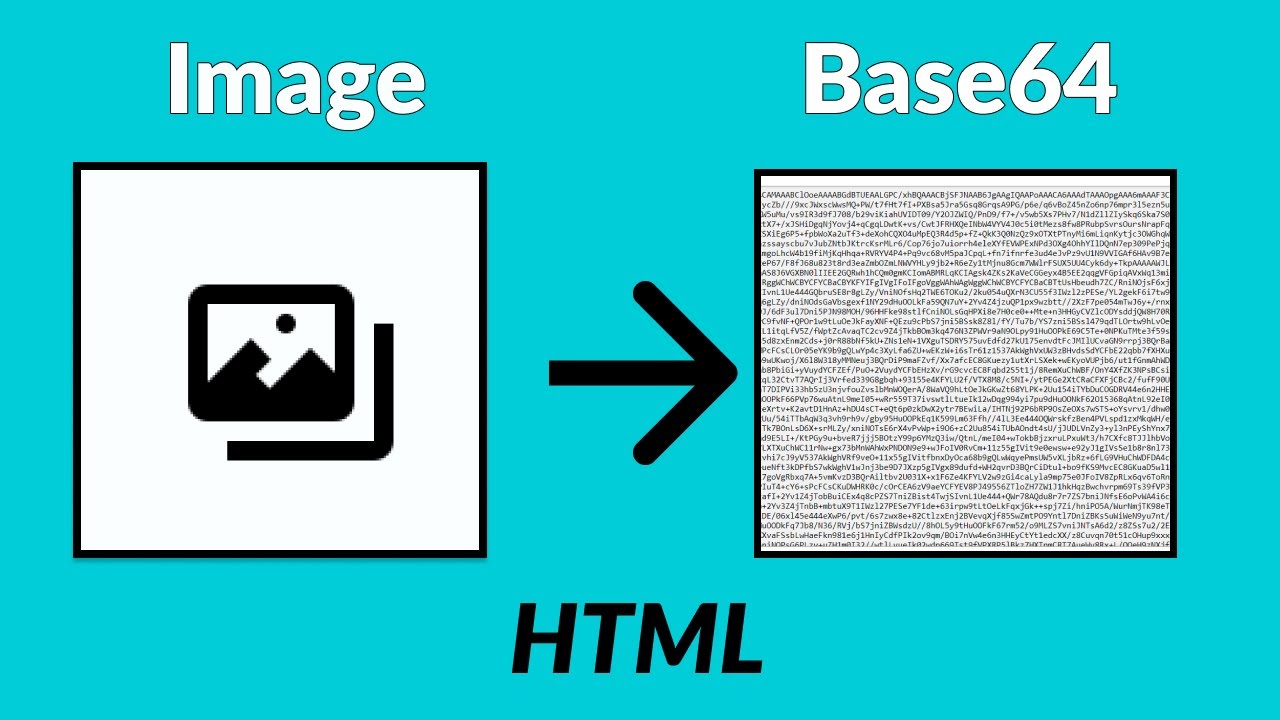
In the digital age, images reign supreme. From captivating social media posts to essential website graphics, images play a crucial role in how we interact with information. But have you ever wondered how these images are transmitted and stored within the digital realm? This guide delves into the fascinating world of image and Base64 conversion, equipping you with the knowledge and tools to navigate this crucial aspect of online communication.
Demystifying Images: A Look at Digital Representation
At their core, digital images are not the vibrant pictures we see on our screens; they are essentially collections of data points. These data points represent the color and intensity of each pixel within the image. Different file formats encode this data in various ways, with popular formats like JPEG, PNG, and GIF each employing unique compression and optimization techniques.
Introducing Base64: Transforming Data into Text
Base64 is not an image format itself; it's an encoding scheme. It takes binary data (like the data representing an image) and converts it into a text format using a combination of 64 alphanumeric characters and symbols (+, /, =). This text format is often referred to as a Base64 string.
Why Base64 Matters for Images: Benefits and Applications
Base64 encoding offers several advantages for images:
- Universality: Base64 strings are comprised of standard characters, making them compatible with virtually any text-based system.
- Embedding Images: Base64 strings can be embedded directly within other data formats like HTML or CSS, allowing for the inclusion of images within web pages without the need for separate files.
- Efficient Transmission: Base64 encoding can be more efficient for transmitting images over certain protocols compared to sending raw binary data.
These advantages make Base64 conversion valuable in various situations:
- Web Development: Developers might use Base64 to embed small images like icons or logos directly within their code for efficient website rendering.
- Email Communication: In some cases, images might be sent as Base64 strings within email messages, allowing for inline image display.
- Data Storage: Data storage solutions might sometimes utilize Base64 encoding for specific purposes, like storing profile pictures within user accounts.
Unlocking Conversion: How to Convert Images to and from Base64
The process of converting images to and from Base64 is relatively straightforward. Here's what you need to know:
- Converting Images to Base64: Several methods exist for this conversion, including online tools, programming libraries, and even some image editing software.
- Online Tools: Platforms like Adwat.site offer user-friendly online tools for image to Base64 conversion. Simply upload your image, and the tool generates the corresponding Base64 string.
- Programming Libraries: Many programming languages have built-in functions or libraries for Base64 encoding and decoding, allowing developers to seamlessly integrate this functionality within their applications.
The process of converting back from Base64 to an image involves decoding the text string back into its original binary data and then reconstructing the image based on the decoded data. Similar to image to Base64 conversion, online tools and programming libraries can facilitate this process. Adwat.site also provides a handy Base64 to Image converter tool.
Important Considerations for Image and Base64 Conversion
While Base64 conversion offers valuable functionalities, here are some points to keep in mind:
- Increased File Size: The Base64 encoding process can slightly increase the overall file size compared to the original image format.
- Data Loss: Some image formats, like JPEG, employ compression techniques. Converting a JPEG image to Base64 and back might lead to further image quality loss.
- Security Implications: Base64 encoding itself doesn't provide any encryption. For sensitive data, consider additional security measures like encryption before Base64 encoding.
Leveraging Adwat.site's Conversion Tools: A Practical Guide
Adwat.site offers user-friendly tools to simplify image and Base64 conversions:
- Image to Base64 Converter: This tool allows you to upload images in various formats (JPEG, PNG, etc.) and effortlessly generates the corresponding Base64 string.
- Base64 to Image Converter: Provide a Base64 string, and this tool decodes