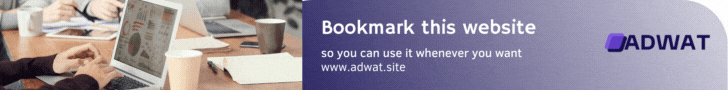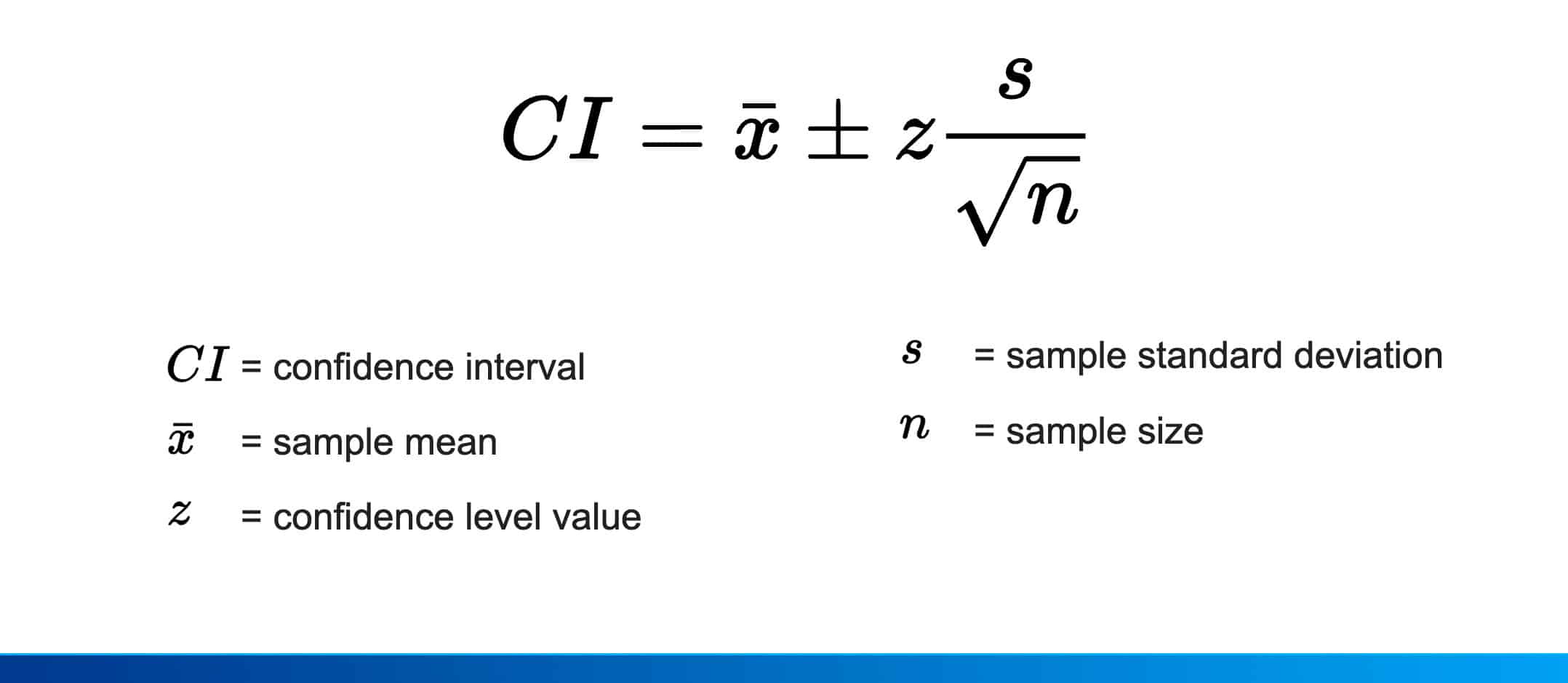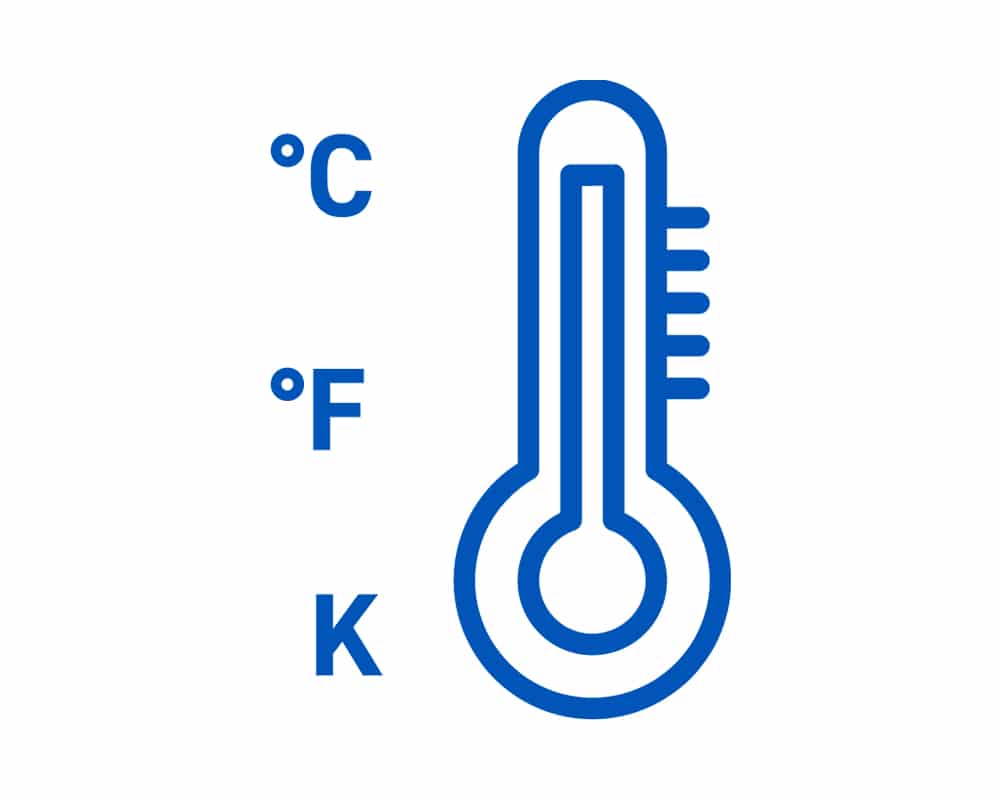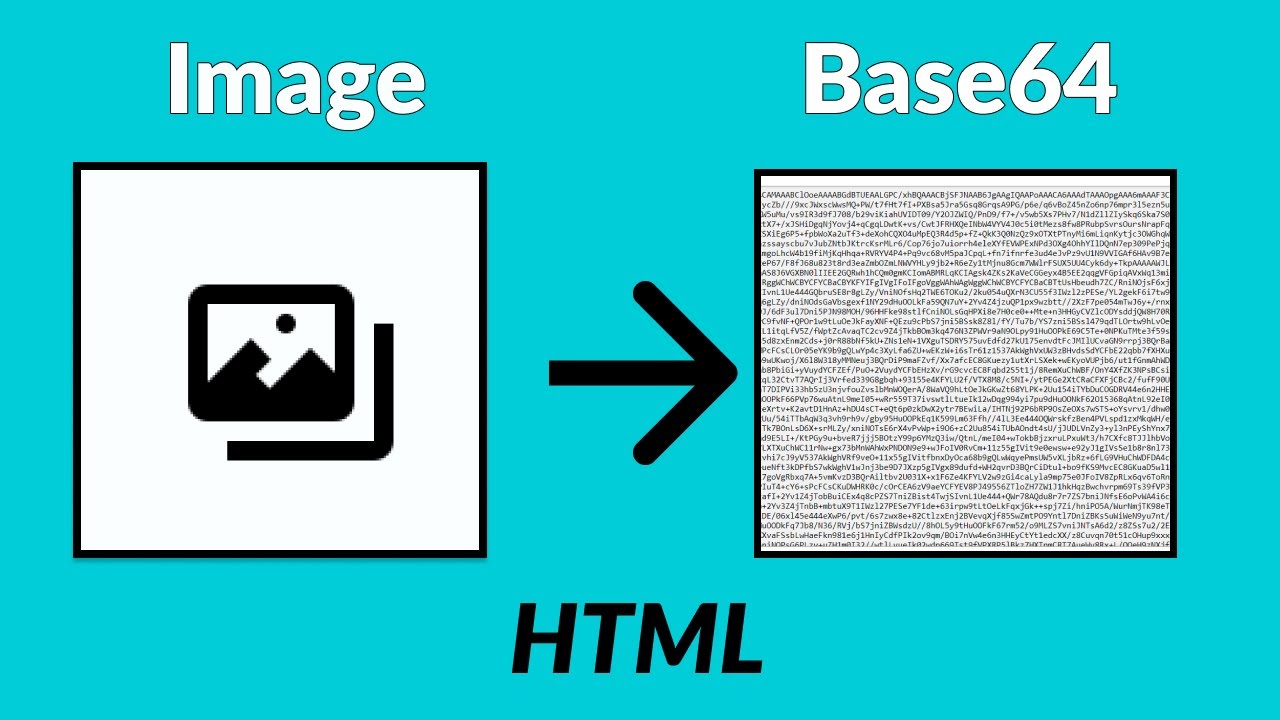Conquering the Digital Frontier: Mastering Strong Passwords and Password Generators
Conquering the Digital Frontier: Mastering Strong Passwords and Password Generators
In today's digital age, our online presence is more extensive than ever. From social media accounts to bank statements, a vast amount of personal information resides within the virtual world. Protecting this information is paramount, and the first line of defense lies in a crucial yet often overlooked element: strong passwords.
The Peril of Weak Passwords
Imagine your password as a digital lock safeguarding your online treasures. A weak password, like a flimsy lock, is easily breached by determined attackers. Common tactics employed by these attackers include:
- Brute-Force Attacks: These automated attacks systematically try every possible combination of letters, numbers, and symbols until they crack the password.
- Dictionary Attacks: Attackers utilize dictionaries or leaked password databases to guess commonly used passwords and variations.
- Phishing Attacks: Deceptive emails or websites lure unsuspecting users into revealing their passwords.
A compromised password can have devastating consequences. Hackers can gain access to your email, bank accounts, social media profiles, and even medical records. This can lead to financial losses, identity theft, reputational damage, and a sense of vulnerability.
Building a Fortress: Crafting Strong Passwords
The key to robust online security lies in crafting strong passwords. Here's how to create passwords that stand up to scrutiny:
- Length is Your Friend: Aim for passwords at least 12 characters long. The longer the password, the exponentially harder it is to crack.
- Diversity is Strength: Don't settle for predictable patterns or personal information like birthdays or pet names. Instead, incorporate a mix of uppercase and lowercase letters, numbers, and symbols (e.g., @, #, $).
- Uniqueness is Key: Avoid using the same password for multiple accounts. A data breach on one platform could compromise your entire online identity if you reuse passwords.
Here are some additional tips for crafting strong passwords:
- Mnemonic Devices: Create a memorable sentence and use the first letter of each word as your password, incorporating symbols and upper/lowercase variations.
- Password Managers: Consider using a password manager tool to generate and securely store unique passwords for all your accounts.
The Power of Password Generators: Simplifying Security
While creating strong passwords is crucial, remembering a unique and complex password for every account can be daunting. This is where password generators come in. These online tools automate the process of generating random and secure passwords. Here's what makes them valuable:
- Randomness is King: Password generators utilize cryptographic algorithms to create truly random passwords, significantly reducing the likelihood of someone guessing them.
- Customization Options: Many generators allow you to customize password length, character types (uppercase/lowercase, numbers, symbols), and complexity to suit your needs.
- Time-Saving Efficiency: Instead of struggling to invent unique passwords, let the generator do the work, saving you valuable time.
Leveraging Adwat.site's Password Generator
Let's explore the features of the password generator offered by Adwat.site.
- Adjustable Length: Choose a password length between 8 and 32 characters, catering to various website requirements.
- Character Variety: Select the types of characters you want included (uppercase/lowercase letters, numbers, symbols) for maximum security.
- Instant Generation: With a single click, the generator creates a strong and random password that meets your specifications.
- Security First: The generated password is displayed only in your browser and never transmitted elsewhere, ensuring confidentiality.
Beyond Password Generators: Additional Security Measures
Remember, password generators are a valuable tool, but they're not a silver bullet. Here are some additional practices to fortify your online security:
- Enable Two-Factor Authentication (2FA): This adds an extra layer of security, requiring a code sent to your phone or email in addition to your password.
- Beware of Phishing Scams: Be cautious of emails or websites requesting your login credentials. Legitimate companies wouldn't ask for such information through email.
- Update Software Regularly: Outdated software might contain vulnerabilities that hackers can exploit. Regularly update your operating system, web browsers, and applications.
- Monitor Your Accounts: Keep an eye on your account activity for suspicious login attempts or transactions you didn't authorize.
Conclusion: Building a Secure Digital Life
By prioritizing strong passwords, leveraging password generators, and implementing additional security measures, you can significantly bolster your online defense. While the digital landscape can be a battlefield